Hi All
I am new to libreoffice
try to multiply a column up in 3.30
example
3.30
6.60
9.90
13.20
16.50
Does anyone know the formula so I do not have to type manually
Kind regards
Steve

Hi All
I am new to libreoffice
try to multiply a column up in 3.30
example
3.30
6.60
9.90
13.20
16.50
Does anyone know the formula so I do not have to type manually
Kind regards
Steve
That depends on your use case.
If you want a constant fill, there is no need for a formula. Type 3.3 into the first row, and 6.6 into the second. Select both cells. In the lower right of the selection you see a tiny square. That is the fill handle. Drag that down as far as you need to fill.
If required, add formatting to force the display of two decimals. You can use the Add-/Delete decimal places buttons.
If you want a dynamic solution, type 3.3 in the first row (say for this example that it is cell A1). In the second row type the formula =ROW()*$A$1. Select only the second row, and drag down using the fill handle. This only works if your table starts at row 1 (i.e. no headings or other content above the numbers).
If you need something else or have to start elsewhere, give us more detail about what you have and what you need.
Thank You for all your help
Steve, you can do this with a formula.
Write in the first cell (for example, in cell A2) 3.3. Now in the cell below (in this example it will be A3 cell) write =A2+3.3. When you press Enter, the value 6.6 appears in this cell.
Now select cell A3. In the lower right corner, the frame around the cell has a bold dot. When you hover over this point, the cursor takes an image of a cross. Click and drag down.
You can do the same without a formula.
Just like last time, write 3.3 in cell A2, write 6.6 in cell A3. Now select both cells, find the bold point at the bottom right of the selection and drag it down.
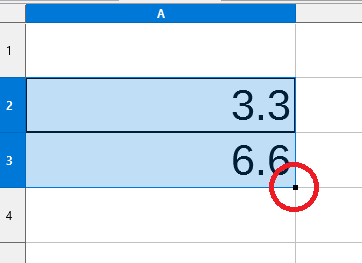
There is another way. Select a range of cells, choose Sheet - Fill Cells - Series, set the desired parameters.
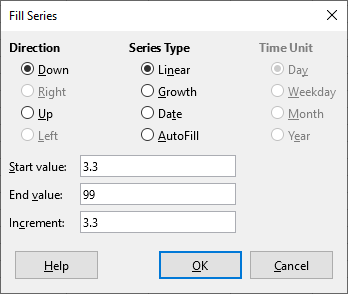
Thank You for all your help