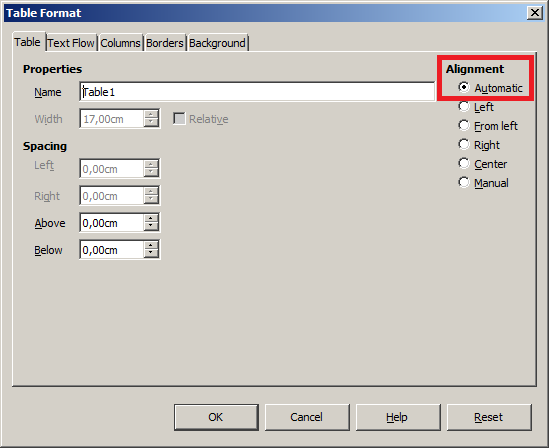I’ve increased my page width in Writer and now the tables within the document do not stretch across the entire page, they’ve remained the same size.
Is there an way to get the tables to automatically expand to the new page width? The best way I can think of doing it is manually entering the new width to each table. This is pretty laborious. Any improvements?
Thanx