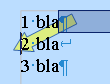@Brainspin,
You don’t tell how are you trying to insert a heading:
- if you select the text first then the style;
- if you select the style then write the text; or
- if you write the text and, without selecting it, select the style.
If you select from the end of a paragraph—line 1 in the image, to the beggining of the next paragraph—line 2 (or viceversa, from the beggining of 2 to the end of 1), and select a style, both paragraph (line 1 and lines 2 and 3) will receive the style.
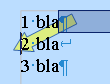
Activating the button with a “¶” in the toolbar (menu View - Formating marks or Ctrl+F10) will show end of paragraphs—with “¶”, and line breaks—with a symbol like the Enter one.
You could edit your question, or comment an answer. Do not use Answer to comment.
If the answer solved your question, mark the circle to the left.