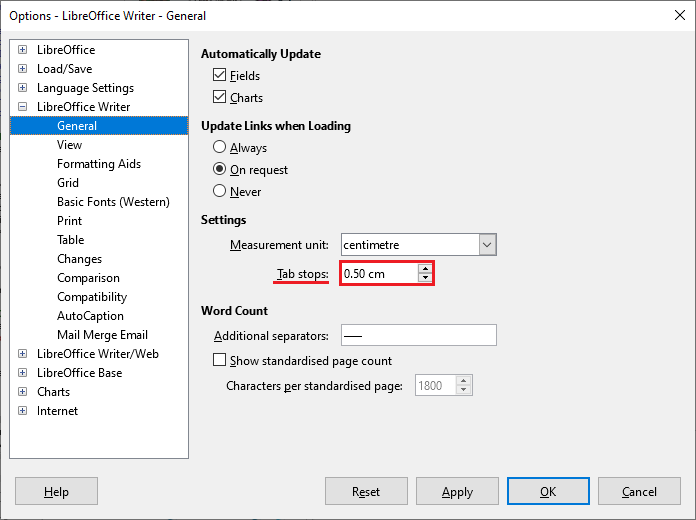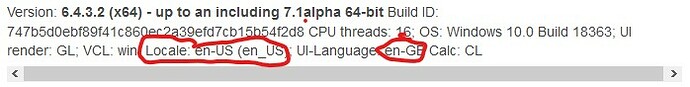writer: tab stop size global setting resets to install default of 1.27cm upon paste of RTF clipboard data
LO 6.4.3.2 x64 for Windows up to and including 7.1alpha 64-bit seem to have the following bug (details below). Did not remove any LO profile data or make any other changes. After a couple of days using it I noticed tab stop size was reset back to its native default of 1.27cm. Normally have tab stops set to 0.5cm and just gave in for a while and had been wondering why it kept resetting back to 1.27cm.
Copying rich text from other applications then pasting into LO seems to reset the tab stops value every time the paste special function is used .
This happens regardless of whether pasting into a frame or the normal background page. Have tried this out with PDFXChange and Windows write.exe.
It could have been happening previously to this and I just didn’t notice (because I have only really started using tab stops a lot in the last few months). It could have been affecting the previous version (which I think was the release prior to 6.4.3.2), but I cannot be sure.
If this is a bug; this can have have undesired consequences as highlighted in the following scenario: open up an older completed document for ammending or editing and all formatting and layout is incoherent. A user does not know why their document is now formattedly differently and has to reformat the whole document again to get back the original formatting, when all they need to really to is set the tab stops back to what they originally used. (but the user does not know that tab stops were unwittingly reset, so they do not know to change the setting).
Am not sure what safety checking LibreOffice has under the hood or if there are other changes happening behind the scenes when we paste RTF (and potentially other clipboard data?) Could this be causing other problems?
Version: 6.4.3.2 (x64) - up to an including 7.1alpha 64-bit
Build ID: 747b5d0ebf89f41c860ec2a39efd7cb15b54f2d8
CPU threads: 16; OS: Windows 10.0 Build 18363; UI render: GL; VCL: win;
Locale: en-US (en_US); UI-Language: en-GB
Calc: CL