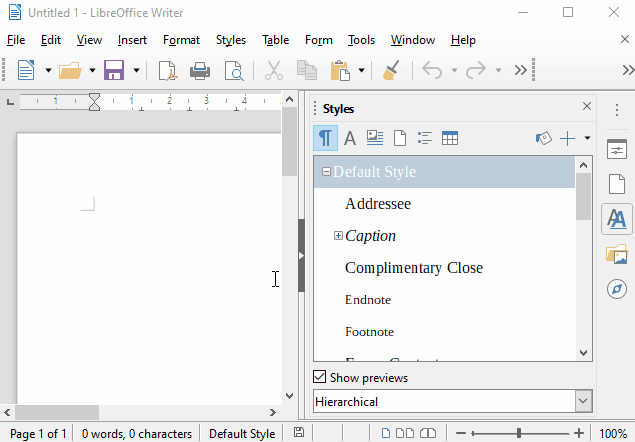Version: 6.4.2.2 Build ID:
1:6.4.2-0ubuntu3
I like to keep a minimal window so have a custom toolbar with my most-used items and all the other toolbars off.
This used to be positioned on the bottom of the screen but lately it is at the top and I don’t see how to set it back to the bottom.