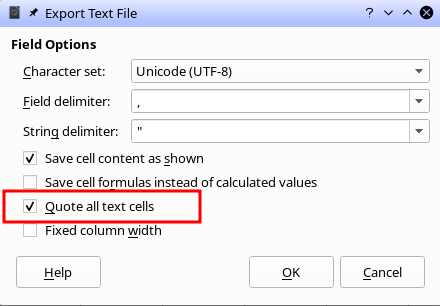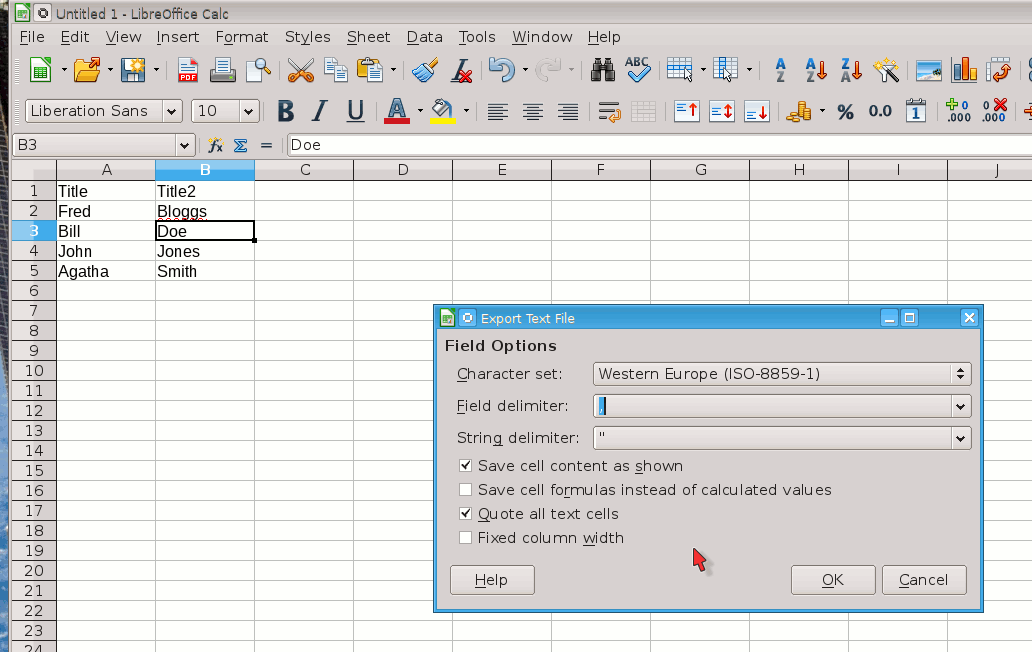I need to CSV file format like this
“FIELD1”,“FIELD2”
“John JR”,“Smith”
“Sandra P”,“Bush”
That is: fileds are delimeted with a comma and each field is separated with " .
How can I achieve that in LIbre Office?
I tried to choose " as a string delimeter but it does not work.
Thanks
[Edit - Opaque] Retagged, since it isn’t a “common” question but related to calc