In a spreadsheet column how do I instruct B2=A2-A1, B3=A3-A2 etc.?
Exactly! In cell B2, enter =A2-A1. Then Copy it. Now highlight all the cells below B2 in which you want the formula to apply, use menu Edit → Paste Special. (Do not use simple Paste.) A dialog box appears. Now under Selection, uncheck all the checked boxes, and check only Formulas and Formats. Click OK. Presto!
If this answer helped to solve your problem, please click the check mark ( ) next to the answer so that others in the community will know.
) next to the answer so that others in the community will know.
Hello,
- Go to cell
B2and enter the formula - Select cel
B2 - Double click the black square in the lower right corner of cell
B2
[Update] Changed left to right (thanks to @BigRAl )
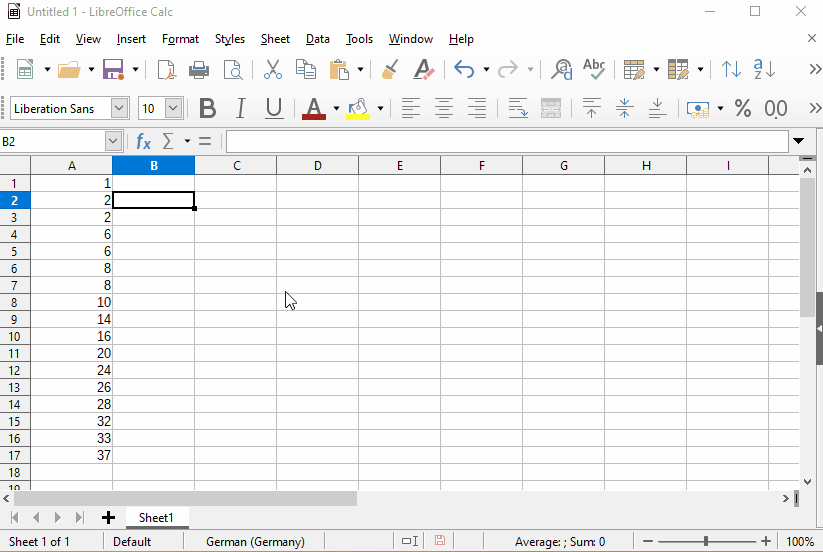
Hope that helps.
Double click the black square in the lower left corner of cell
B2
…lower right corner of cell… ?
