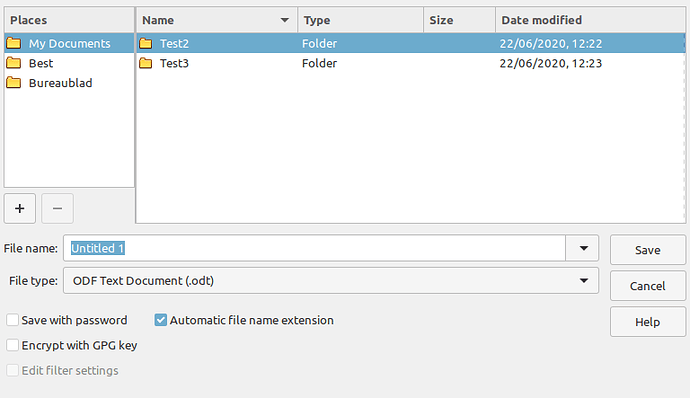Hello,
Since the last update the Save dialog box is behaving very strange.
When I click on the target folder it opens that folder instead of saving it in that folder?
Bug? Wrong settings? Feature?
Some info:
Version: 6.4.4.2
Build ID: 1:6.4.4~rc2-0ubuntu0.18.04.1
Linux Mint 19.3 Cinnamon
EDIT:
Found out what the problem is.
Suppose I have a folder Test1 with 2 folders in it and I want to save my document in Test1. The first folder in Test1 is selected. Clicking on Save will open the selected folder.
So IMHO the label “Save” is wrong and should be “Open”. I’m sure before some update this behavior was different.
Now I have to click on the File name label, and then click save.