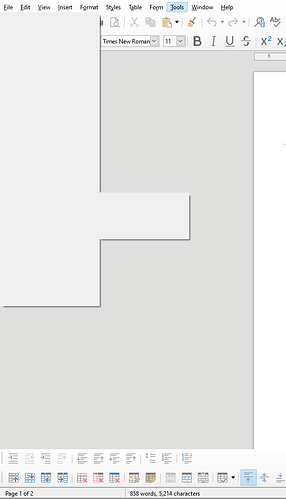I’ve run into this issue multiple times, where I click document text and can’t type, opening a toolbar menu shows an empty gray menu, hitting Ctrl+S to save opens an empty gray dialog, and closing and re-opening doesn’t bring up the recovery.
How can I get more information about the cause?
Here’s an example of the issue I’m trying to debug