I can’t get Libre Writer to print gridlines in the table I inserted in the document. Any suggestions? Thanks.
Have you seen LibreOffice Help on borders?
If you want to add more information, you can edit your question; also can comment an answer. Do not use Answer to comment.
Share your operating systema and version of LibreOffice (see menu Help - About LibreOffice).
If you can’t see the gridlines in Print Preview then you need to add borders. Click in a cell and select the whole table with Ctrl+A, right-click and select Table Properties. In the Borders tab click on the Presets for “Set Outer Border and all Inner lines” which is the square with a black vertical and a black horizontal line through it. OK out.
The selection in “borders” does not have “set outer border and all inner lines”. Is this because I have an old version? I have “no borders”, “all 4 borders”, “left and right border”, “top and bottom border” & “left border”.
To be clear, I am trying to print borders from LibreOffice Writer in a TABLE document.
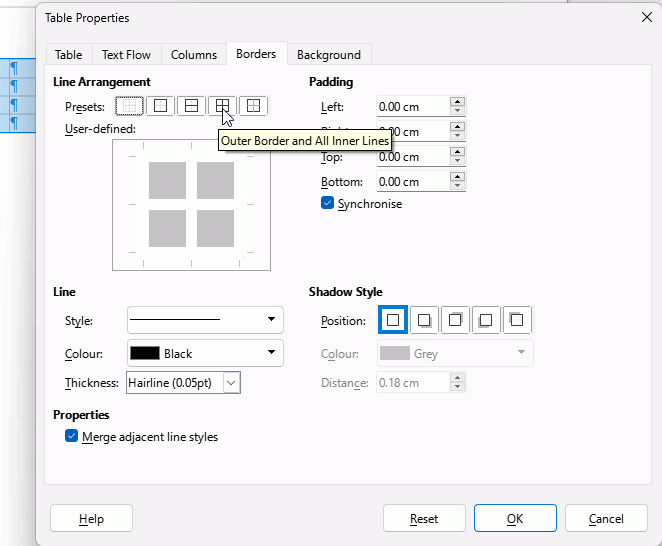
Thank you!! I just found it.
TABLES>PROPERTIES>BORDERS>OUTER BORDER AND ALL INNER LINES
I appreciate your quick response!!
