I removed a column, foreign key, from my database, MaraiDB 10, using phpMyAdmin. The foreign key was not used being used. However the Form still knows about the column. I can see this by going to the form properties → Data → Filter. When I show the Field Names in the Criteria window the removed column is still there.
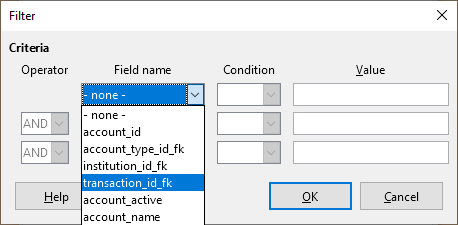
Now when I save the record I get the following error message from the database:
[ma-3.1.9][10.3.21-MariaDB]Unknown column ‘transaction_id_fk’ in 'field list’
The form was originally created from the Form Wizard. Is there some way of removing that old column so the form no longer knows about the column that was removed from the table? The only way so far that I’ve found is to create a new form.
Thanks

 (upper left area of answer). It helps others to know there was an accepted answer.
(upper left area of answer). It helps others to know there was an accepted answer.