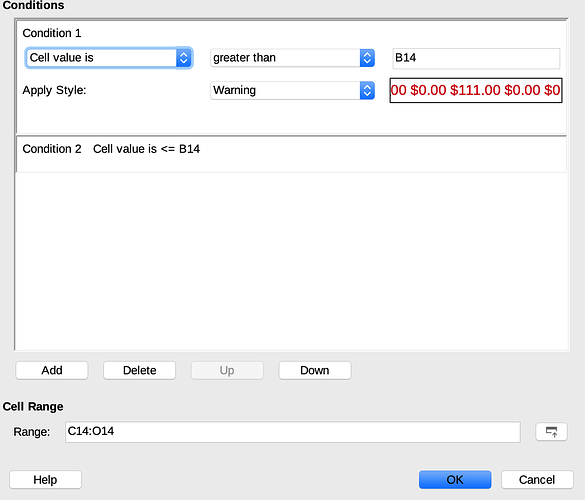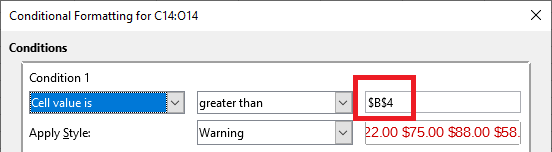I downloaded this sample budget calc document from opensource.com : Using LibreOffice for your open source budgeting tool | Opensource.com
I now want to improve it be highlighting the cells with red if I am over my budget and highlighting green if I am below my budget. I attempted to complete this task by using the conditional formatting tool under Format > Conditional > Condition. I then selected the options that would achieve the results I’m looking for. However, the result is instead that any cell with a non-zero value is highlighted red whether it is below my budget or not.
edit 1:
I am using Mac OS and the file is saved in ods format.
The equation I use is pictured here (B14 is where my max budget is saved):