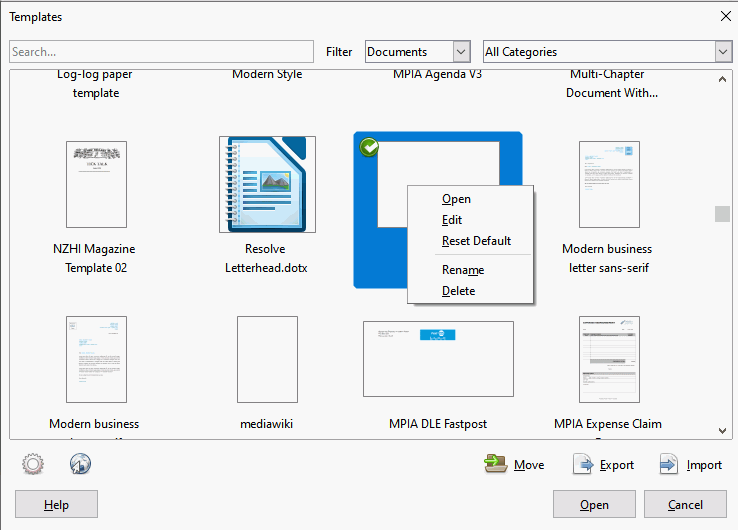…and now every time I try to open a new text document it opens the envelope template instead. I can’t find the folder where my templates are stored, or I would just delete the envelope template to see if that works. The envelope template isn’t even any good. It shows the return address where it should be, but it prints it in the middle left of the envelope instead of in the corner.
How do I get rid of the useless template?
How do I get back to ‘Open New Text Document’ actually opening a new text document?
Thanks
Arlis