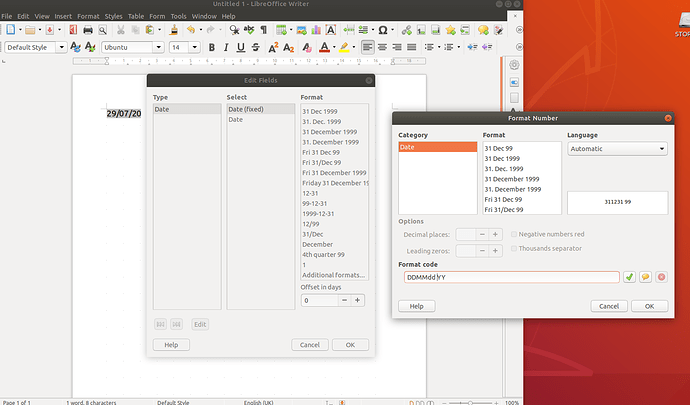I’ve searched for a week or two with no luck. In Writer, How can I set the default date insertion format to one of the choices on the list? I have projects in which each entry must be entered with a fixed date in the format NNNNMMMM DD, YYYY.
We can select this from the list every time; but the only options there are “help” “ok” and “cancel”. There is no “set as default” option. I would change this on the main template if I could. But it doesn’t give me that option either.
If you are using a template for your projects then edit the template and enter the date field in the format you want. With the cursor in the position you want the date to appear click Ctrl+F2, in the window that opens choose the Document tab, under Type choose Date, under Select choose Date (fixed), under Format choose your preferred format. Save the template. When you create a new document from the template today’s date will be there in your format.
If you are not using templates then you might want to consider how you can improve your workflow by using templates. There are some good reasons in for using templates in this freely downloadable book Download / Buy | (no connection to me except as a reader of it) Cheers, Al
thank you for the reply. …We have no choice but to use templates. The entire structure of this word processor is based on templates that are extremely difficult to change. I tried for two weeks to change the default template, the normal template, numerous times. If we cannot set the parameters on that easily, then the word processor has failed. I feel this is the single most basic need of an ordinary user who does not want to spend the rest of his life reading manuals, and interrupting the writing process by struggling against the word processor. Word was like that as well, but managed to eventually engineer intuitive ways to set a number of defaults without a new engineering degree. LibreOffice though, has a far more resistant and overly-complex, not user friendly interface. I wish it weren’t so…
Create an autotext.
- Insert the field into a clean paragraph without direct formatting; set it up to your liking.
- Select it, and use
Tools|AutoText... (Ctrl+F3). - Type some name like “DateField” into
Name; for the name I suggest, theShortcutwill auto-suggest “D”. - Click
AutoText ▼button in the bottom, thenNew.
Now you may type D (the shortcut you chose above) anywhere then press F3, and insert the field formatted as you set up.
(Spoken aside)
…and prefer ISO 8601 format YYYY-MM-DD if not urgently forced to do otherwise.
Thank you, all who answered, very, very much. I’m very happy with these solutions. They are very much appreciated. Excellent job!
I don’t prefer YYYY-MM-DD in journals and in writing pending new writing pieces “in progress”. Why must we forced to use that format? Sometimes, in some instances, frequently updated writing requires the days of the week; Monday, Tuesday, etc.in addition to day month and year.
Thank you Mike, this is what I’ve been looking for!
this wasn’t what i was looking for, but it’s better! Thank you!
It’s been 2 years, since i am actively using LOB, and it’s gets my work done. At an intuitive level, one would imagine, there would be a button somewhere in the “Edit Fields” menu - where you can set your preferred format as default, after modifying the Date or Time fields. For whatever reason, it’s not there.
Why would they give so many options (which is a great thing); but fail to add a “set as default” button?
Right click on the Date field in your template > Edit Fields… and select the format required from there.
Save your template and next time of opening click on the field and enter the date which will be presented in the format required.
Thank you for your reply.
With this, you can use the shortcut ("edit the field’ and use the F keys) and LO will insert July 28th or whatever forever. In August, in September… until next year, it will ALWAYS be July 28th.
It does not insert today’s date; it has saved as “date field” a single day’s date; the day I last saved the field. Thus inserting a date via shortcut cannot be used. I’ve tried it again… and will see if repetition is the charm this time. I don’t suppose I will know until after midnight!