I think that no detail is required.
You’re wrong! Details are always necessary, at least LO version and OS name.
Look at the right corner of the bottom status bar:
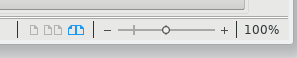
At left of zoom slider, ther are 3 icons to select one view mode: from left to right, single page, double page, book view. Click on single page to have only one page (or part of it) on your screen.
To show the community your question has been answered, click the ✓ next to the correct answer, and “upvote” by clicking on the ^ arrow of any helpful answers. These are the mechanisms for communicating the quality of the Q&A on this site. Thanks!
In case you need clarification, edit your question (not an answer which is reserved for solutions) or comment the relevant answer.
