In microsoft word i simply search for a word, phone number, or phrase by typing it in the upper right hand corner search box of any open folder that contains multiple folders and files and it provides a list of every file that contains my search entry, how can i do this type of search in libre office? I use microsoft word files mixed and saved as libre office files and my searches done as described no longer work…huge problem for me. Thanks for any help…
Are you sure you are talking about a functionality of Word or of File Explorer (aka Windows Explorer)? Im pretty sure the latter is the case and this works due to indexing function in Windows. Hence check whether indexing for ODF formats is enabled in Windows Settings -> Search -> Searching Windows and scroll down to Adavanced Search Indexer Option and click button Advanced -> Tab: File Types of the dialog that appears.
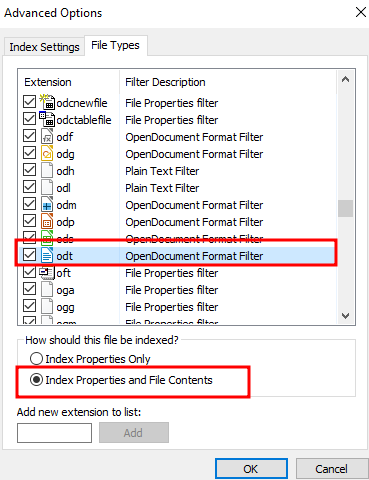
And if that doesn't work for you any longer the cause may be with mixing `.docx` and `.odt` format by converting or you may have stored your ODF files in locations (i.e. directories) which are not subject to indexing.
Another reason might be: You use option `Tools -> Option -> LibreOffice -> General: [x] Use LibreOffice Dialogs`, which does not provide a search functionality.
Ok thanks but please tell me…where do i find Windows Settings using Windows 10?
Windows Settings using Windows 10?
The configuration path is given in my comment above in red. Or don’t you find
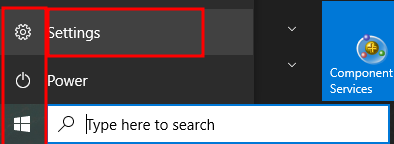
?
Thanks, I see the picture of the starting point you made. That was helpful. I have a new Win.10 and some of what I’m seeing on my computer in the windows on the way to the end are pictured and titled slightly different but you gave me a path that I was able to use to figure out how to negotiate what I am seeing though it is slightly different. I had to ad the odt as a file to index and now it is “reindexing” to apply that change. I’ll let you know if this works for me. Thanks again Opaque!
