in recent days whenever I open a new document it fills more than my page view. The document when printed is in the correct font and in portrait but I cannot read it on screen without scrolling from side to side. I have it set in default style and normal view where can I adjust it.
You probably zoomed in. Look at the right side of the bottom status bar:
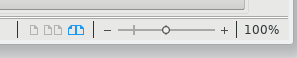
Use the zoom slider or click on the percentage to adjust it to a precise factor.
To show the community your question has been answered, click the ✓ next to the correct answer, and “upvote” by clicking on the ^ arrow of any helpful answers. These are the mechanisms for communicating the quality of the Q&A on this site. Thanks!
In case you need clarification, edit your question (not an answer which is reserved for solutions) or comment the relevant answer.
Thank you, I thought it might be something simple.
