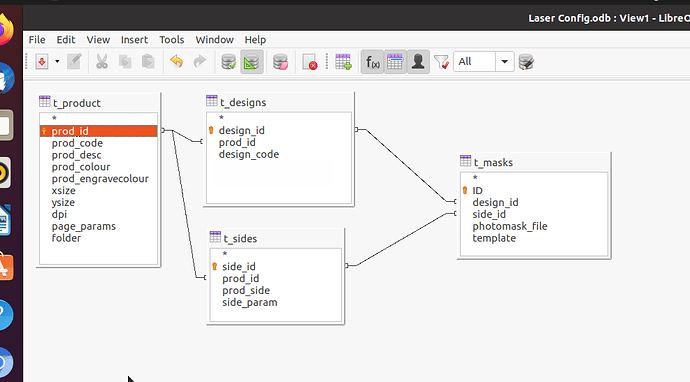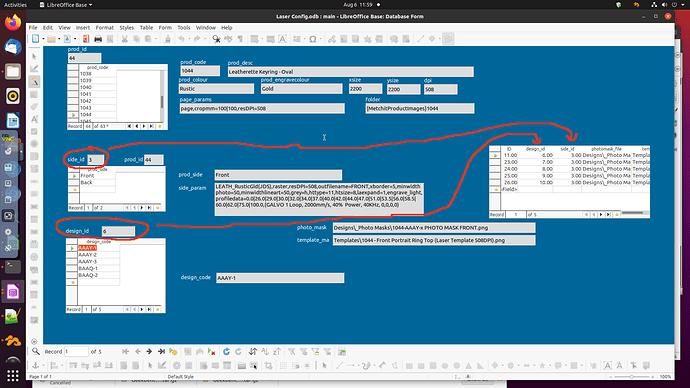Hi have a very simple 4 table SQLite3 database. It has a Master table for my Products. There are 2 sub tables that relate to the Product table, and the last table refers to both of the sub tables. I have been using this database for a few months and have no problem with my SQL queries using this data. I wanted to create a simple form to make data entry easy, but in LibreOffice Base, I can not see a way to have my “t_masks” table links to both the “t_designs” and “t_sides” tables Attached is a visual respresentation of how the tables relate. Can anyone tell me if it is possible to have my “t_masks” slave linkeds to both “t_designs” and “t_sides”
This screenshot is just a respresentation of how the tables relate
This screenshot is a basic and not very pretty test of the form
It’s probably a simple tasks, but I’m new to LibreOffce Base and haven’t figured it out yet.
In the screenshot of the form layout, there are two text boxes over on the right side that needs to show data that is related to both the tables to the left of it. Can someone help shed some light on my problem.
Thanks in advance.
PS: I am running LibreOffce 6.4 on Ubuntu 20.04 LTS using a SQLite3 Data source via ODBC