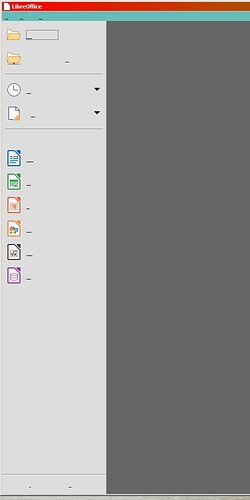I just installed LibreOffice v7.0.0.3 on two Win7/32 platforms. One went OK and the other did not.
On the problematic PC where Pull-Down menus are, I do not see “Text”.
All I see are either a dash “-” or and underbar “".
This happens when I start LO v7.x or if I load a document like a .DOC file into Writer. All I see are either a dash “-” or and underbar "” where the Text should be.
No problem on this PC with v6.4.5
I did a Repair installation - It did not fix the issue.
I uninstalled and then reinstalled v7.x - It did not fix the issue.