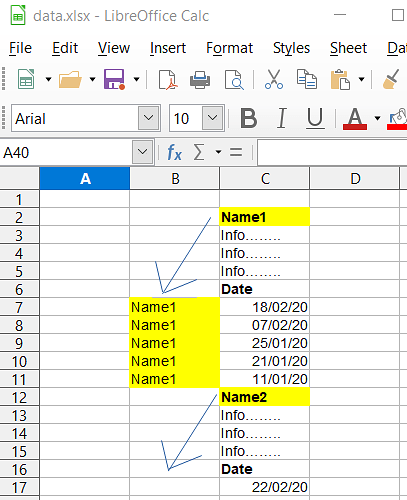Hi,
Please refer to attached pic. I have data in Col C which contains a name that I want to copy and paste alongside the date which is associated with this name. I have manually copied and pasted ‘Name 1’ in col B where it needs to go as an example.
Is there any formula which can do this quickly? My file contains 47k lines of data and has also gaps as per the red cells highlighted and therefore isn’t very clean.
Many Thanks
(edited by ajlittoz to activate the picture)