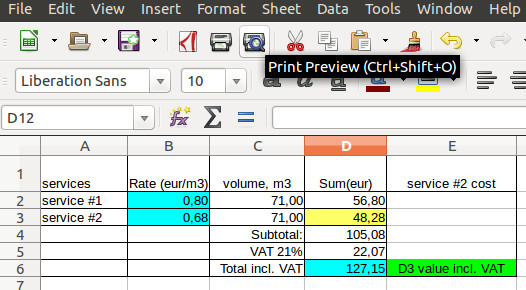Hello,
I have LibreOffice Calc spreadsheet with table that calculates cost for two services. I want calculate cost of service #2 based on known data. The known data are rates (0,80 and 0,68: both are permanent values) and total incl.VAT 21%. Variable data in column C (unknown): C2 always equal to C3. Based on known data, I want split “Total incl. VAT” amount into a two separate parts, service #1 and service #2 cost. In particular, I want know the ‘service #2’ amount with VAT. (D3 + VAT) Can someone show formula how to make this?