The slides appear in the slide pane, no longer in adjacent area for editing. All blank there.
Choose menu View - Normal, or try with the Fit slide to current window button near the bottom right (same that menu View - Zoom - Entire Page).
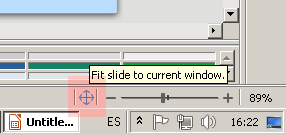
Press edit below your question if you want to add more information; also can comment an answer (Add Answer is reserved for solutions).
It might be, that your problem belongs to bug https://bugs.documentfoundation.org/show_bug.cgi?id=128730. If yes, you will find a macro attached to the bug report to repair the document.
Please, share your operating system and LibreOffice version. To do that, choose menu Help - About LibreOffice and copy from there.
Windows 10
Version: 6.3.6.2 (x64)
