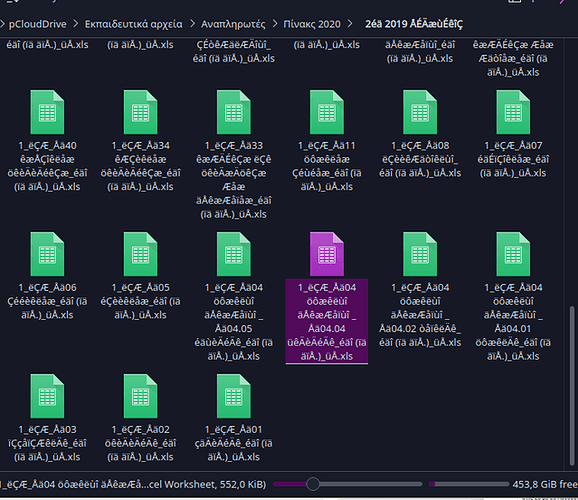In the photo you will see that in some spreadsheet files that I downloaded from a public service their names are not read.
The content is read normally.
The names are probably in Greek Font
What must i do ?
Thank you!!!
name like this:
1_ëÇÆ_Åä88 éäùÅÄîêÇæ, âêÇÆ_öåæ & ÅäÉêü. _ Åä88.03 àùêëåæ ÅÇÉÇéùéåæ_éäî (ïä äïÅ.)_üÅ.xls
1_ëÇÆ_Åä86 ÅèåÉÄöÄÉêëåæ_éäî (ïä äïÅ.)_üÅ.xls
ÅÉÄæùÉêîÇ/1_ëÇÆ_Åä87 ôéäêÇæ-ÅÉÄîÄêÇæ-äôäìêÇæ _ Åä87.02 îÄæåèäôÆêëåæ_éäî (ïä äïÅ.)_üÅ.xls
you can find the archives in: https://drive.google.com/drive/folders/1UitJdPPZBIyCo6qjFYdF3_H2jsqpD0jv?usp=sharing
(Edit: activated screenshot -AK)