When I’m working on a drawing and insert text, the Text Formatting toolbar shows up. When I’m done with the text work, the toolbar disappears.
Is there a way to keep the toolbar visible even when not in use like in Writer???
Thanks,
Rich Ramik

When I’m working on a drawing and insert text, the Text Formatting toolbar shows up. When I’m done with the text work, the toolbar disappears.
Is there a way to keep the toolbar visible even when not in use like in Writer???
Thanks,
Rich Ramik
No, the “Text format” toolbar is only displayed depending on the situation.
But you can place and fix the toolbar e.g. to the right of the “Standard” toolbar.
This turns it on and off at this position.
But it does not look so restless.
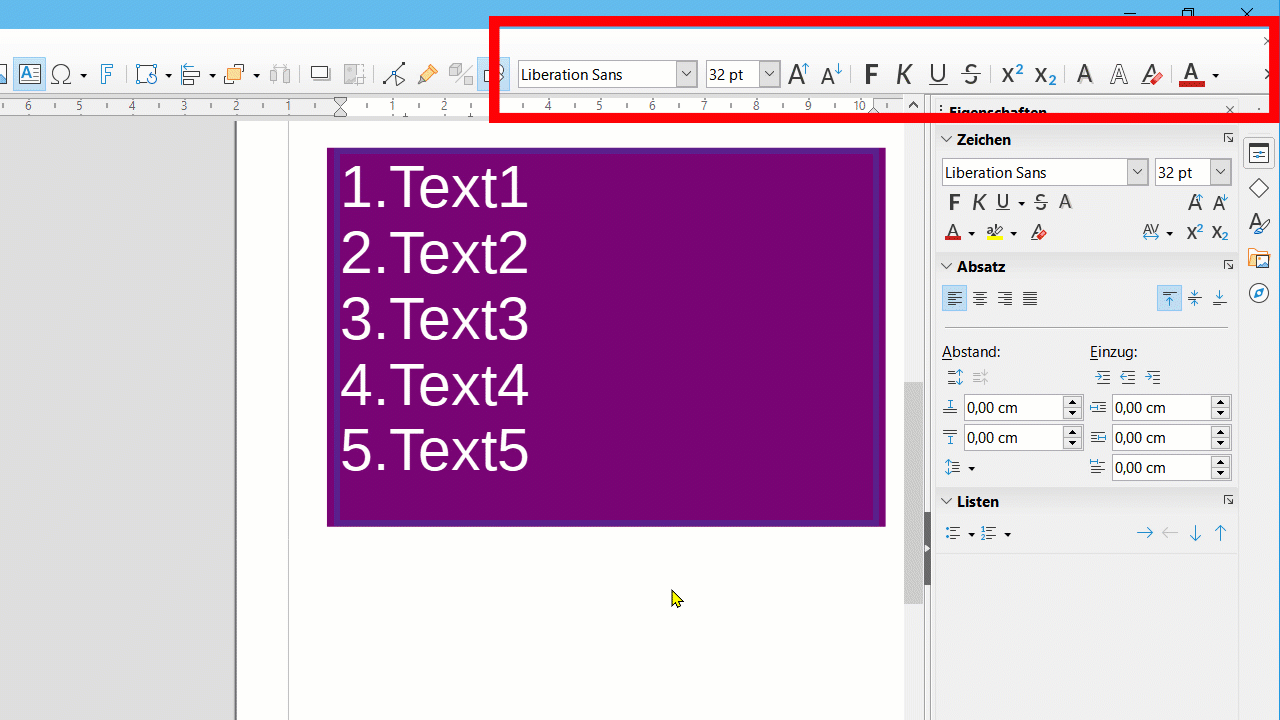
What is the reason for your wish to have the toolbar always visible?
With me Windows 10 Home; Version 2004; 64-Bit | LibreOffice, Version: 7.0.0.2 (x64).
It’s probably me being old, but I find the screen movement up and down as the ‘text formatting’ toolbar comes and goes a bit annoying. As I stated, I use a lot of text information in the drawings I develop. However, I did find a ‘work-around’. I made the Redacted Toolbar visible. This holds the space and I don’t have the screen movement anymore. I appreciate your response. If you hadn’t responded, I wouldn’t have looked for an alternative method of displaying the text formatting toolbar without the ‘screen movement’.