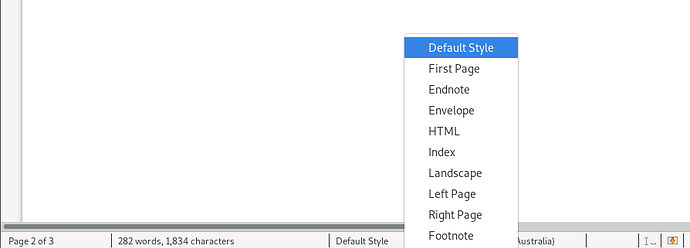Hi,
I’ve tried to find a way to change “first page” format to “standard” format w/o success.
So, my document page 1 is defined as “first page” and page 2 and further is defined as “standard page”.
How do delete the “first page” format from the document?