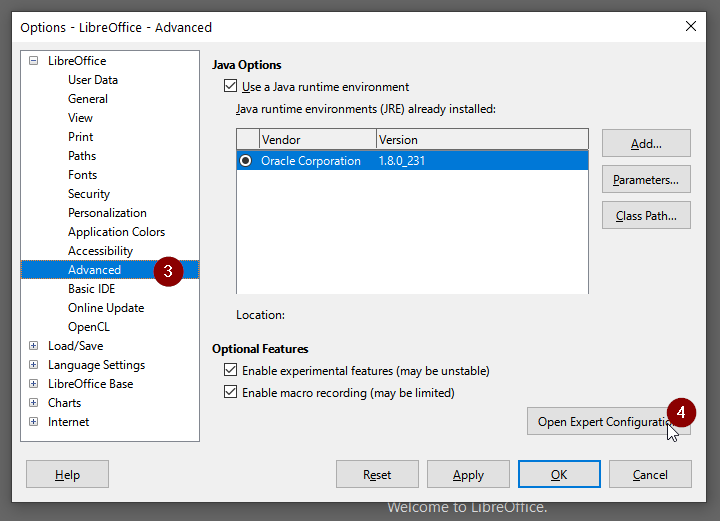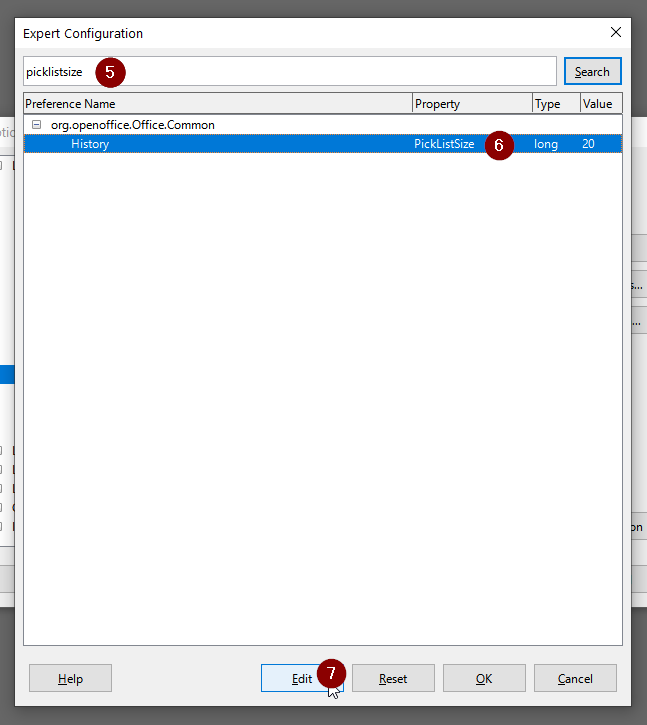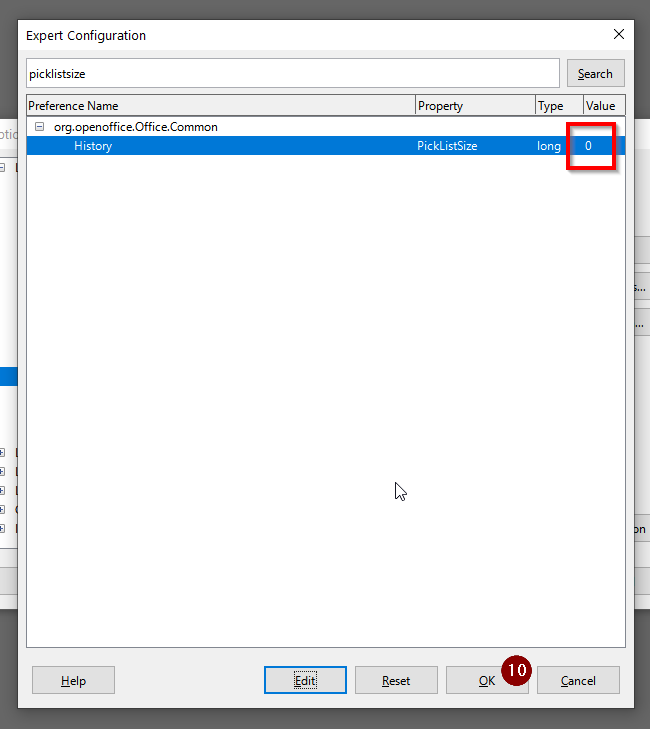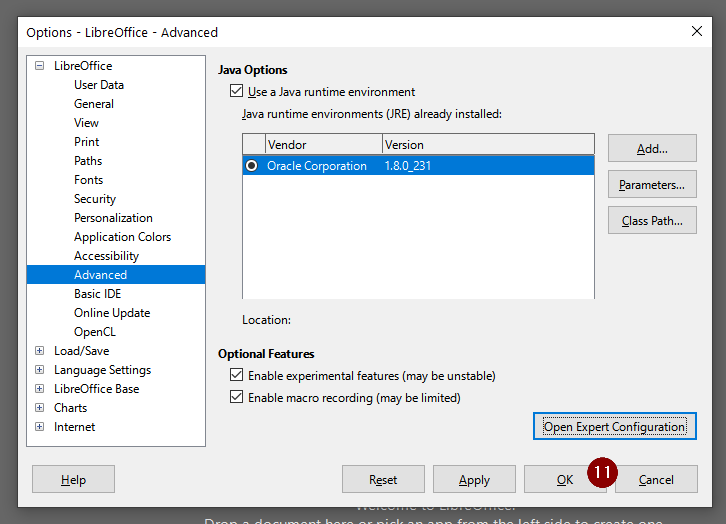LibreOffice ver 7.0.0.3 on iOS Catalina. On opening LibreOffice, there is displayed a page on the left of which is a column with Open File, Remote Files, Recent Files, Templates, Create etc. At the right of that column is a space displaying recent files. Is there a way to turn off that “Recent Files” display? In the column at left, clicking on “Recent Files” offers the option to “Clear Recent Documents” but is there anywhere an option to “Not Display Recent Documents”? Thank you.
but is there anywhere an option to “Not Display Recent Documents”?
I don’t think so. No.
You can starting directly a Module of Writer, like this:
–writer - Starts with an empty Writer document.
–calc - Starts with an empty Calc document.
–draw - Starts with an empty Draw document.
–impress - Starts with an empty Impress document.
See also:
Thank you for that suggestion.
Thank you. I will do that.
Hi, @fsinclaire, @Hrbrgr, Yes, it’s possible…
Be careful where you change
Follow the images
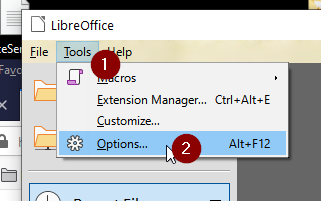
(5) Search
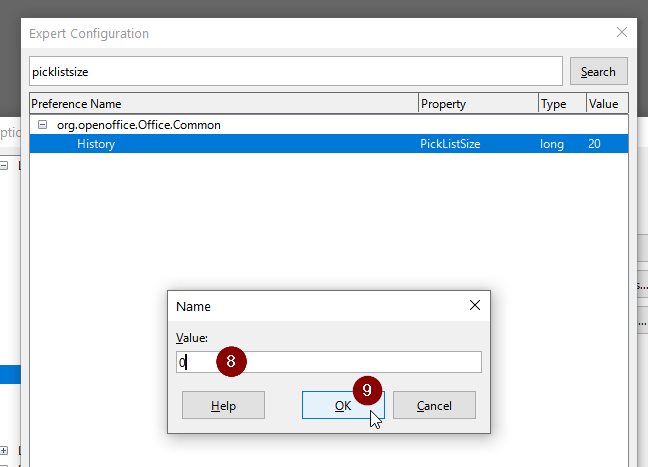
================================================================================
The initial image can be customized:
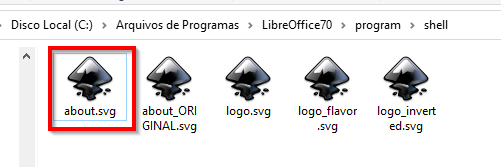

ATTENTION: If you would like to give more details to your question, use edit in question or add a comment below. Thank you.
If the answer met your need, please click on the ball ![]() to the left of the answer, to finish the question.
to the left of the answer, to finish the question.
karma, Thank you. On iOS 10.15 (Catalina) using LibreOffice 7, which is what I have, at the LibreOffice page displaying the image with your Steps 1 & 2, there are only three choices below “Tools.” They are Macros, Extension Manager, and Customize … The fourth choice “Options” which appears in your image and is indicated by you as Step 2 does not appear. I would include a screen shot but I do not know how to do that here at “add comment.” Were your screen shots taken on a different OS … like Windows 7 or 10?
Ignore my previous comment. I searched some more, and found that I am able to access “Advanced>Open Expert Configuration” (your Steps 3 & 4). On a Mac, the route is different (of course): LibreOffice>Preferences>Options>LibreOffice>Advanced>Open Expert Configuration …et cetera. Thank you again!
On the Mac Options is Preferences.
I don’t know a way using the general UI, but using the Expert Configuration already @schiavinatto pointed to, you can search for “History”. You will get shown a node org.openoffice.Office.common, and therein a subnode History with a few properties, one of them RecentDocsTumbnail.
Having set this property to False, the StartCenter will still show as many document names and icons depending on the document type, as the PickListSize is set to, but no images made from the document content.
If you also want to suppress this overview you actually need to set the PickListSize to 0. You will then, of course, also not get a picklist via >File>Recent Documents.
I will check that out, too. Thank you.
Again you will probably need to select Preferences in place of Options.