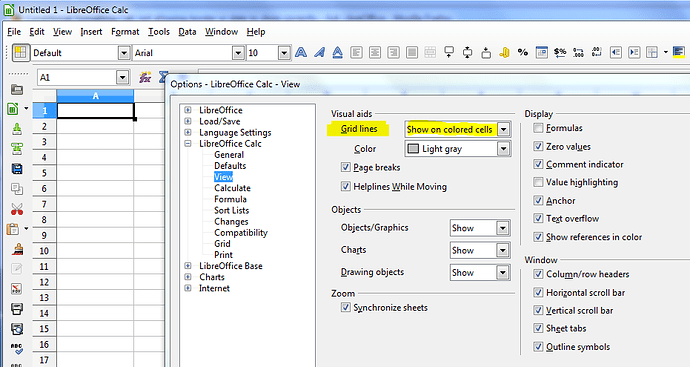I am an old Open Office user and just found out about LibreOffice and wanted to try it and see several improvements over Openoffice.
Now my 2 part question.
I am putting a Calc spread sheet together to track medical claims for my family. The data that I am collecting is Name of member, doctor, date of service, claim number (linked to PDF of the claim) and misc about claim. I have got this part all done up.
Now I am wanting to use conditional formatting to highlight each part by members name. I got this to work, but when done the date field changed to some numbers instead of showing the date, and my borders in the highlighted area disappear.
Any advise on what I might be doing wrong?