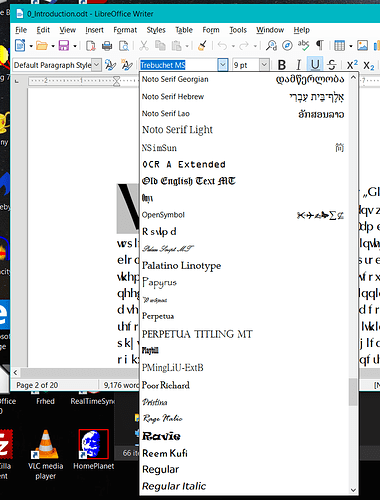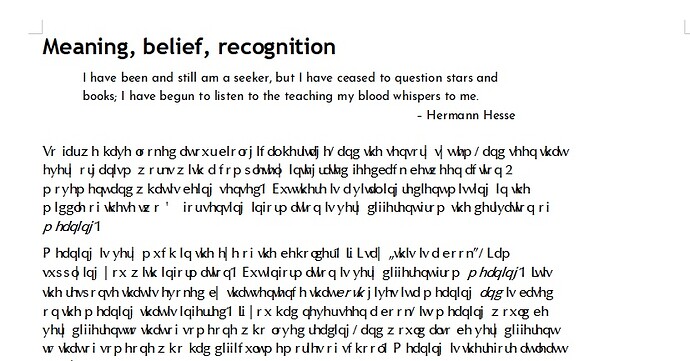Hi
I’ve been writing book on a Mac in several fonts - mainly Optima., and recently got a Win10 laptop
I installed L/Office on Win10, and ported the L/Off documents from the Mac
I installed Optima onto Win10.
The Optima TT font is
(a) recognised by the font manager as a TrueType font, and
(b) it is recognised by Wordpad, and types OK
BUT
Optima does not show on the Win10/LibreOffice list of fonts (it’s the only font that doesn’t show up of about 100 fonts)
and
It displays in the document view as a load of garbage (see image below) - so L/Off doesn’t even replace the Optima font with an alternative as is usual if a font is missing
I have ininstalled L/O and reinstalled it, re-booted the computer. I also re-transferred the files back to the macOS and they still open and display OK. So the problem seems to be that LibreOffice on Win10 just doesn’t like TT/Optima…???
see image below
Title in Trebuchet
Quote in Josefin Sans
Text in Optima
Any suggestions?