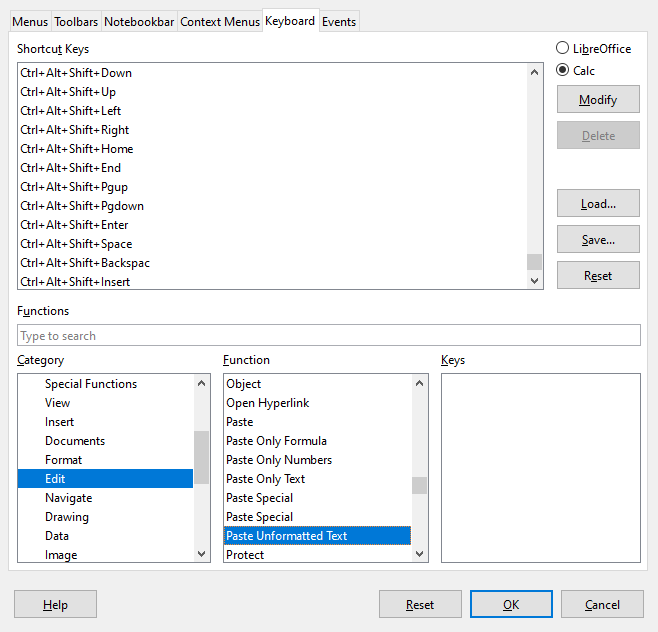I’ve opened Tools → Customize and the Keyboard tab. Under Functions, select Edit from the Category list and Paste Unformatted Text from the Function list. This is set to Ctrl + Alt + Shift + V by default
but I’m wondering how I can set “paste unformatted text” to ctrl+v
I then would change the regular paste to Ctrl + Alt + Shift + V, so that they don’t interfere/clash with each other