i have a column that contain 5000 cell is there any speed way to split this column to 10 other column and not doing this manual
split long column in excel
I don’t know how to do in Excel, but there is a solution for Calc - see below.
Hello,
Assumptions (for the description)
- Current data are in range
A1:A5000(5000 rows) - You want to get the values into 10 columns (resulting in
5000 / 10 = 500rows) - Target range starts in
B1(hence in total isB1:K500
Perform the follow actions:
- Move to cell
B1 - Add the following formula into
B1:=OFFSET($A$1;(COLUMN()-1)+(ROW()-1)*10-1;0) - Drag the formula from
B1 -> K1 - Type
B1:K500into the Name Box (leftmost in the formula bar) and pressENTER(the rangeB1:K500gets selected) - Type
CTRL+D -
Optional Select columns
BthroughDandData -> Calculate -> Formula to Value
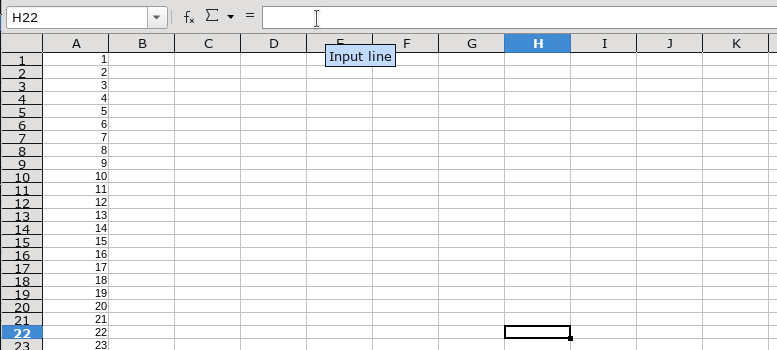
Please note The formula needs to be adapted if
- the starting cell of the target range is not
B1and/or - the first cell of the current data is not
A1and/or - the number of columns the data should be distributed to is not
10
(i.e. in any case the assumptions are not fulfilled)
Hope that helps.
thank you very much this is very helpful
This way to divide it horizontally, is there a way to solve the issue vertically
What do you mean by that (1 through 10 in B1:B10; 11 through 20 in C1:C10 and so on)? If - yes, that’s of course possible, but keep in mind that due to a limit of 1024 columns (16k limit in version 7 still an experimental feature), you’ll reach the limit pretty soon (Formula: =OFFSET($A$1;(COLUMN()-2)*10+(ROW())-1;0) and range: B1:SG10 (add the formula to B1,copy [CTRL+C] the formula, select the range via Name Box and paste [CTRL+V] the formula into the range).
yes that what i means
thanks again
