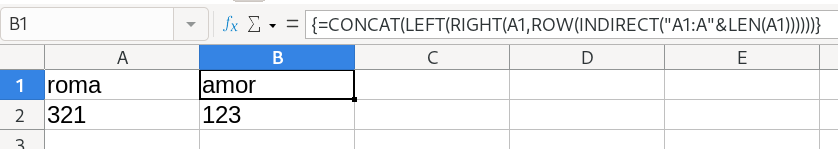I have columns of math data, which I have converted to Hex in the next column. In a third column I need to reverse the order of the content of the Hex values. Example: 321 to 123.
Other option, array formula:
={CONCAT(LEFT(RIGHT(A1,ROW(INDIRECT(“A1:A”&LEN(A1))))))}
Remember, you need accept with CTRL+SHIFT+ENTER
i like! ‘kiss’ solutions (keep it simple and stupid),
even if they produce confusing masses of brackets,
beware that you have to put =CONCAT(LEFT(RIGHT(A1,ROW(INDIRECT(“A1:A”&LEN(A1)))))) in the cell,
the curly brackets are created with the acceptance as array formula with ‘ctrl-alt-enter’,
note that if you confirmed the formula wrong with ‘enter’ you need a ‘non-changing-edit’ to make it an array formula again with ‘ctrl-alt-enter’
I could not get this to work … i tried CTRL+SHIFT+ENTER and CTRL+ALT+ENTER but the formular did not reverse the string. Is there a way to set the array formula input via the menus?
[update]
nevermind, found it inside the “Function Wizard” on the lower left corner the Array checkmark box… quite nicely hidden
sorry, me bad, ctrl-shift-enter is right, it didn’t work for me in the first shot, i re-constructed from scratch (inner to outer formula) and in the end learned to leave out the curly brackets, add. problem is once wrong accepted it needs a non ‘changing edit’, and add. problem may be the separator sign, locale dependent you might need “;” instead of “,” …
hello @RDL854,
some googling around could have helped faster … just as i wanted to try and learn for myself:
put the following into a macro module:
option vbasupport 1
function test_strrev(cell)
test_strrev = strreverse(cell.value)
End Sub 'test_strrev(cell)
put e.g. the following in e.g. B1: “=test_strrev(A1)”,
observe “oguh” in B1 if A1 contains “hugo”,
observe “able was I ere I saw elba” in B1 if A1 contains “able was I ere I saw elba” not! being an error but a palindrome …
P.S. ‘solved marks’ and ‘likes’ welcome,
click the grey circled hook - ✓ - top left to the answer to turn it green if the problem is solved,
click the “^” above it if you ‘like’ the answer,
“v” if you don’t,
do not! use ‘answer’ to add info to your question, either edit the question or add a comment,
‘answer’ only if you found a solution yourself …
Hello,
i think the following macro should do what you want. Just put it into Tools → Macros → “Edit Macros” and you can call it from inside any cell like this:
=STRREV(A1)
=STRREV("Hello World")
=STRREV(123)
The First argument kann be a cell reference (A1) or direct data (string,number,…), which will be interpreted as a string and reversed
Macro Function:
Function STRREV(data as String)
Dim out as String
For i = 0 to Len(data) -1
out = out & Mid(data,Len(data) - i,1)
Next
STRREV=out
End Function
Hope that helps.
To show the community your question has been answered, click the ✓ next to the correct answer, and “upvote” by clicking on the ^ arrow of any helpful answers. These are the mechanisms for communicating the quality of the Q&A on this site. Thanks!
Have a nice day and let’s (continue to) “Be excellent to each other!”