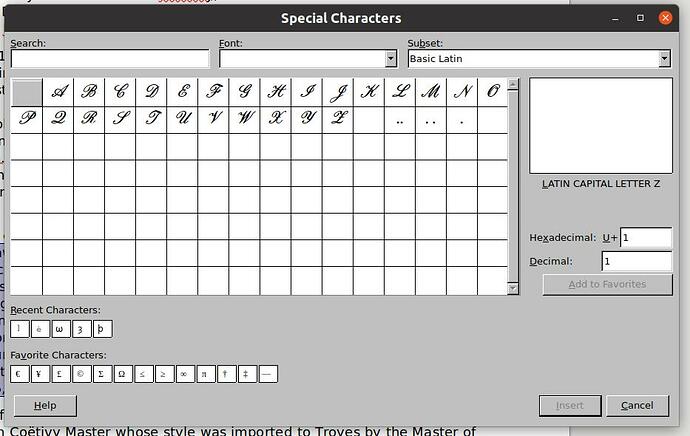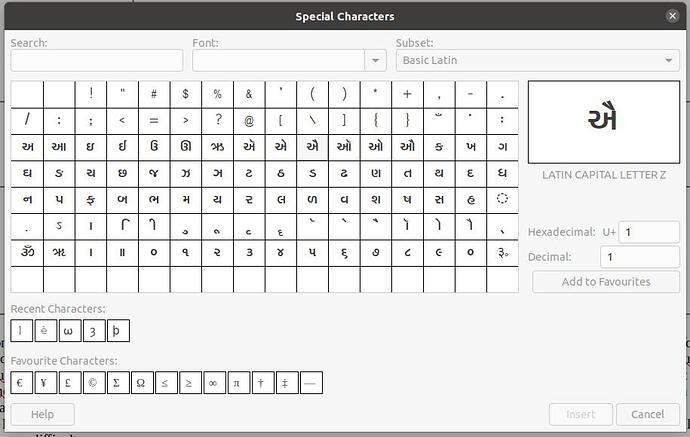I haven’t had an answer to my question below, so I’m updating it and hoping for a response.
I fully removed and re-installed Writer. Now I ahve a variant of the same problem: now when I go to “Insert” and choose “Special character” I get an even more limited table of available characters (see image)
I assume the problem must be in my saved options/prefernces somewhere, but I don’t know where to find the relevant file, and whether it is safe to delete it. Help will be much appreciated!
Thanks in advance …
[Original message:]
I recently updated to Ubuntu 20.04 (and LibreoOffice Writer Version: 6.4.5.2 Build ID: 1:6.4.5-0ubuntu0.20.04.)
With a document open, if I select “Insert” then “Special character…” the normal dialog box opens. At the top, the “Search” box is empty", the “Font” box is empty, and the “Subset” box says “Basic Latin”. In the grid below, however, are two rows of mostly mathematical and punctuation characters (! " # $ % & ’ ( ) * + etc.), but the rows below this are all from the Gujarati subset, not the Latin alphabet that I expect and want. I attach a screenshot.
I assume I have accidentally changed a default setting somewhere, but I can’t imagine how, and can’t find out how to change it back!