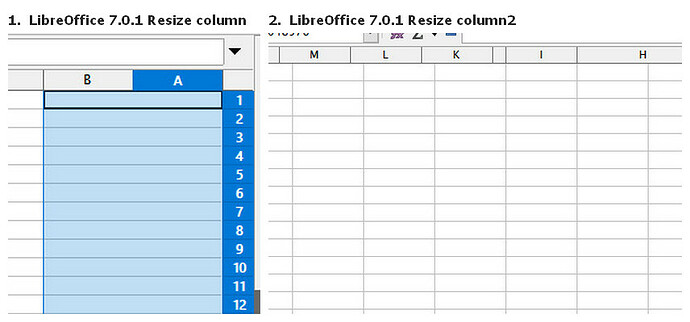Hello,
LibreOffice 7.0.1
In Calc spreadsheet, dragging heading of a column to resize it (make it wider), the column is resized but the heading not. Pls see attached screenshots.
The heading is resized to the column’s size only when clicking on the next following column’s heading.
The same happens when deleting a column.
This was not in the 6.4.6 version and before.
Is it normal or some bug in the program ?
Answers will be appreciated.
Thanks
Motim
You seem to use use a Right-To-Left (RTL) language (sheet) setting and this might make the difference. I can’t confirm for LTR language
[Update]
just tested and it is a problem of RTL sheet setting - I’d consider this a bug which needs to be reported here
Hello and thanks for the answers.
I tried a ‘Left-to Right’ sheet and a ‘Right-to-Left’ sheet, in both there is the same ‘problem’.
Tried in Safe Mode - OK.
Nothing was changed in the system. (Win 10 pro 1903 x64, latest display driver installed)
I have Calc sheets some in English and some in Hebrew, in previous versions it did not happen.
I noticed this thing first in 7.0.0 version, gone back to 6.4.6 version. When I saw there is a 7.0.1 version, I was thinking the problem was found and corrected.
With all the respect, I thing something is wrong.
Thanks
Motim
Hello,
Looks to me I’ll continue with 6.4.6 version, since there is not any solution to version 7. And sometimes I need the Hebrew in Calc.
Thanks
Motim