I have saved document as .docx (also tried .doc). The files do come up as docx or doc file in my folder however a lot of websites do not allow me to upload a file claiming that it is not .docx or .doc file.
I have tried multiple files, made new files but the issue persists. I have added “.docx” or “.doc” at the end of the file name (as some have suggested) but it doesn’t fix it as well.
Any idea how to fix it?
Thanks
Edit:
Here is test document, it has exactly the same issue as the other document. It is brand new document, it was saved through “save as”
test.docx
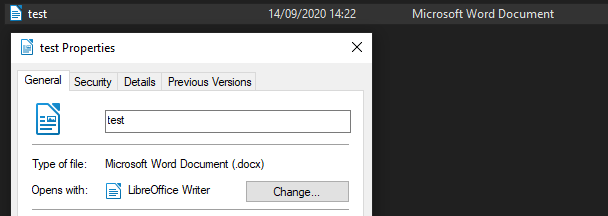
I have tested it on multiple websites that have doc or docx file upload like linkedin (CV upload).
