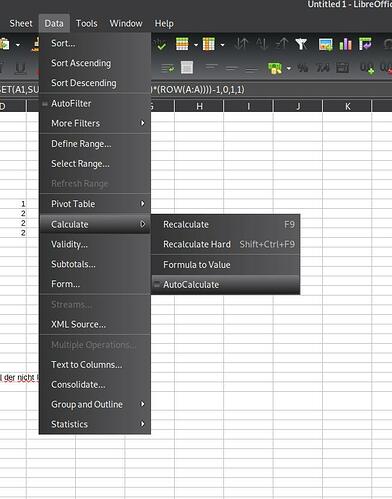Thank you for your reply. No recent/linked LO update recent but I will bear in mind possibility of a “profile” issue. My document is wholly LO based, with no macros or overly complex formulas. Instead of complex formulas I have used multiple simple formulas. Functions used include: match(), index(), if(), ifs(), sumif(), sum(), not(), or(), and(), sign(), iserror(), isna(), iferror(), isnumber(), istext(), na(), two data-validity each with one indirect(), I also use indirect() with address() to sort scattered numbers into continuous line. I use five date() formulas, and sheet() is used in six formulas. I have used a lot of named-cells but no named-areas/ranges. I have not used lookup(), random(), offset(). Presently, no conditional-formatting,