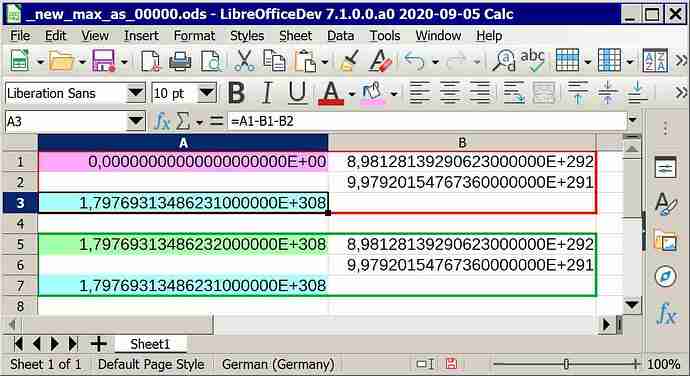hello @all,
sorry that i have so much questions theese days, life (with calc) is quite ‘not so easy’ for me theese days …
i need to play with values to check possibilities for rounding against fp-conversion artefacts,
i tested 1,79769313486232E+308 - see screenshot - being the biggest number calc can handle,
but after save-load of the file a group of cells keyed in as in the green bordered area comes up as in the red bordered area, see the difference between the green and magenta highlighted cells,
you can see the formula for cell A3 in the formula bar, A1 has! been a ‘big value’ on save, autocalc is! on, i didn’t ‘tricks around’ with the screenshot, just stumbled about something new ‘irritating’ …
on superuser.com i’d read that the max limit for a double float value is 1.79769313486231570 • 10^308, but if i key that in a calc cell it’s rounded by calc to 1.79769313486232E+308, without any message that this value is too large,
larger numbers are usually simply converted to text? without notice to the user!  this not
this not 

happened with ver 7.1.0.0.a01 from 2020-09-05, rechecked with ver 6.1.6.3 release, same problem … could someone retest before i file a bug?