I would like to move LibreOffice to my D: drive to save space on C:
General Answer: Yes
But it might be better (safer) to first uninstall LO from C: and reinstall it to the new location. D:
Otherwise system refs/links and such might get broken. Just to be on the safe side.
And if you never want to bother with that again, you could also use a portable version of LO, which is simply one exe file, that you can move and run from wherever you like. link: Portable versions | LibreOffice - Free Office Suite - Based on OpenOffice - Compatible with Microsoft
Hope that helps.
To show the community your question has been answered, click the ✓ next to the correct answer, and “upvote” by clicking on the ^ arrow of any helpful answers. These are the mechanisms for communicating the quality of the Q&A on this site. Thanks!
Have a nice day and let’s (continue to) “Be excellent to each other!”
Ask / Getting Started:
https://wiki.documentfoundation.org/Ask/Getting_Started
Uninstall it (fully!) and then install it to the D: drive. Choose the Custom install at the beginning of the installation. Then you will able to choose the target directory to the installation.
Or use a portable version. Search pn the PortableApps or the winPenPack sites.
Hello,
What do you mean by “move”? Copy to D and remove from C:\Program Files. If you mean that, then the answer is “No”. You need to uninstall (from C:) and reinstall to D: (and if I remember correctly: Don’t select D: directly but create a sub-directory D:\Programs and install into that directory. The location can be selected during installation. You need to select Custom type of installation
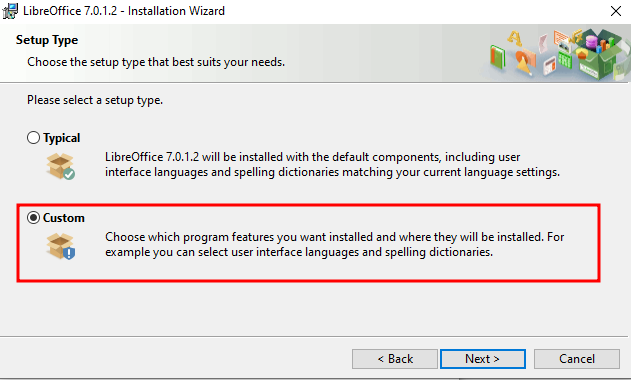
and in the following dialog you can select the location to install LibreOffice to (Click the `Change` button).
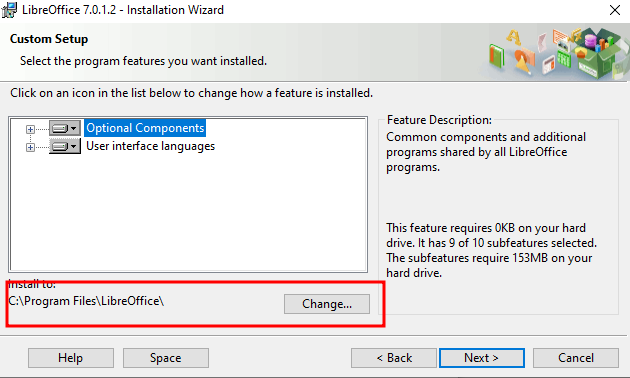
Please also note that your LibreOffice user profile will stay on C: (%appdata%\libreoffice\4\)
