Win 10 64 Ver. 7.0.0.3
Pages alternate being one page to the right and then the next down is to the left. When the file opens the horizontal ruler is on the left above the blank space and the entire first page of the document is in the “beyond the right margin” area.
I am unaware of making any command to change the initial formatting. This occurred the first time I opened this version of Write.
I do not think this is an intentional behavior of the program. Please advise and tell me how to fix it.
TIA for any help.
James Osbourne Holmes
Hello,
probably you inadvertently set Book View - Follow the green arrow an click the Single Page icon
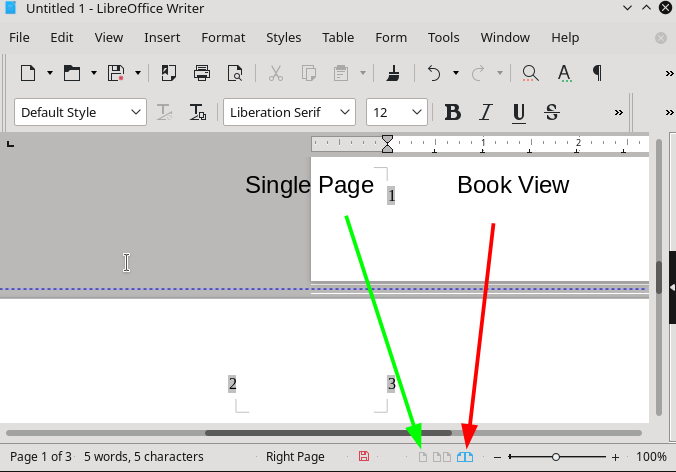
Alternatively you may use:
View -> Zoom -> Zoom... -> Option: [o] Single page
Hope that helps.
Thank you. That was it; one click to fix.
Please do **not** use *Add Answer* if you actually don't answer a question but commenting an answer or responding to another user’s comment. Please use ***add a comment*** for that purpose. Thanks in advance …
