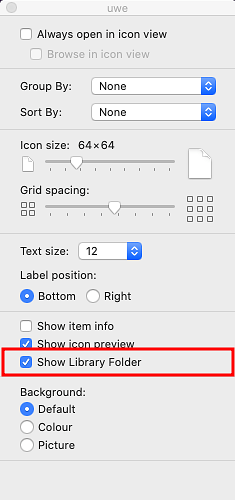I want to copy the Autocorrect file in ~/.config/libreoffice/4/user/autocorr on my Linux box, and install it on a Mac Catalina installation of LibreOffice. Except I cannot find LibreOffice installation on my Mac. A search only brings up the executable which opens the program. Can anyone help me to locate the Mac installation directory and where to place the Autocorrect file please?
Hello,
as mentioned in the link provided by @Hrbrgr, the location is /home/<your_user_name>/Library/Application Support/LibreOffice/4/user. The problem might be that the ~/Library directory within your home directory is not shown by default in Finder.
Right click in Finder (while in your home directory) -> Show View Options- Activate
[x] Show Library Folder
Hope that helps.
I got it!! Thank-you all for your helpful replies. Everything helped, and another useful tip; make sure there is NO SPACE between the filename and .dat; for some unfathomable reason, Mac added one at at first the file opened completely blank; went back in and modified it to filename.dat, and it opened just fine. Again, thank-you very much!!