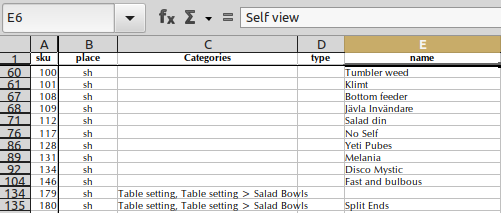Man do I feel stoooopid! Months ago I created a filter for my spreadsheet and now I can’t remove it!
The picture below shows the sheet with the fllter for “place == sh”. I know the other records are in there somewhere (e.g., E6 == “Self View”) but I cannot find a menu function to clear this filter.
Many thanks!
Version: 7.0.1.2
Build ID: 7cbcfc562f6eb6708b5ff7d7397325de9e764452
CPU threads: 4; OS: Linux 5.4; UI render: default; VCL: gtk3
Locale: sv-SE (en_US.UTF-8); UI: en-US
Calc: threaded