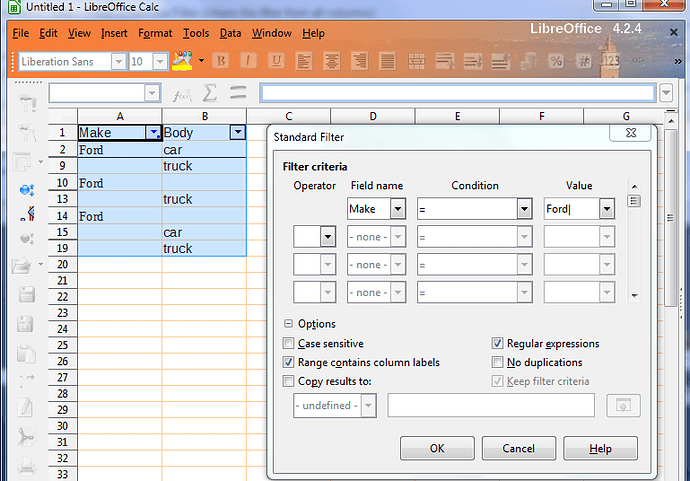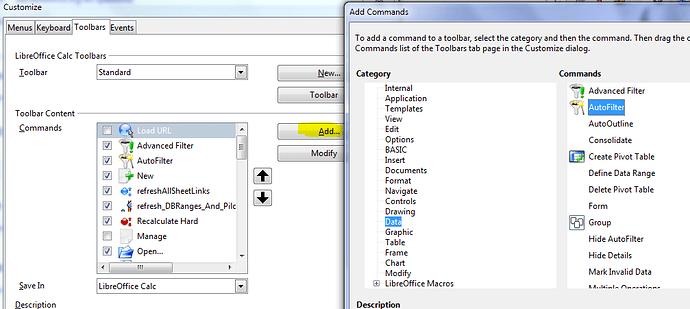When using autofilter in calc, there are two things that I can’t figure out how to do, that I previously used heavily in excel.
- Where’s the button to clear all the filter selections?
- How do i select several values from the checkbox list and include (or not include) blank cells?

 I’ve got 34 columns autofiltered. doing each is a pita. Thanks for clarifying though
I’ve got 34 columns autofiltered. doing each is a pita. Thanks for clarifying though It is indeed impossible using the standard filter (seems to be a bug in LO). If you use AOO you do get the same result as in Excel. There is probably a way to do this with Regular Expressions but it seems a little overkill…In any case it is annoying that you can 't simply have check a box for (Blanks)…
It is indeed impossible using the standard filter (seems to be a bug in LO). If you use AOO you do get the same result as in Excel. There is probably a way to do this with Regular Expressions but it seems a little overkill…In any case it is annoying that you can 't simply have check a box for (Blanks)…