Hi, when I have selected show formulas, is there a way to show the values instead of the reference to the cell?
If D21 is 1 000. I would like to show =1 000*0,02 instead of =D21*0,02 when "show formulas" is selected.

Hi, when I have selected show formulas, is there a way to show the values instead of the reference to the cell?
If D21 is 1 000. I would like to show =1 000*0,02 instead of =D21*0,02 when "show formulas" is selected.
Yes. Select part of formula and press F9
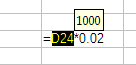
After that press Esc to exit or Enter to replace the selected fragment with its value
Or press Ctrl+F2 to call the function wizard for the selected cell. Here you can see all the initial values, intermediate results and the final result of the formula.
Yes, But its Not 100% How Evaluate Formula … does…Anyway In Upcoming LibreOffice Calc Versions … Will Come … Lets Waiting, Mean While i , Follow your reply and Screen shots… will work in Calc Document…
Thanks… JohnSUN