I have a Writer-document consisting of many pages of tables. To make it easier to reference to this document, I want to have a column that numbers each row (1, 2, 3… 499, 500). Is there any function that does this easy, like the function that can “auto-fill” rows and columns in Calc?
In the cell of first row: 1
In the cell of second row: push [F2] introduce:
=< A1 > + 1
Select the above cell and copy down. (select the cell not the content).
This is easy and efficient! Thanks! Though it’s actually a little tricky to copy the the cell instead of the content.
How does one select the cell in a table in Writer? I can only select two cells by carefully dragging the mouse across them. Furthermore, after selecting (two) cells, how does one “copy down”?
While clicking in the cell, go one cell down and one up (or Menu/Table/Select/cells), once the cell is selected, to copy down Crl+Click in the cell and drag down (or Copy and Paste).
To select the cell I clicked it, then Shift+Arrow-UP|DOWN . in a Mac keyboard, Linux+KDE OS.
I think the simplest way is this:
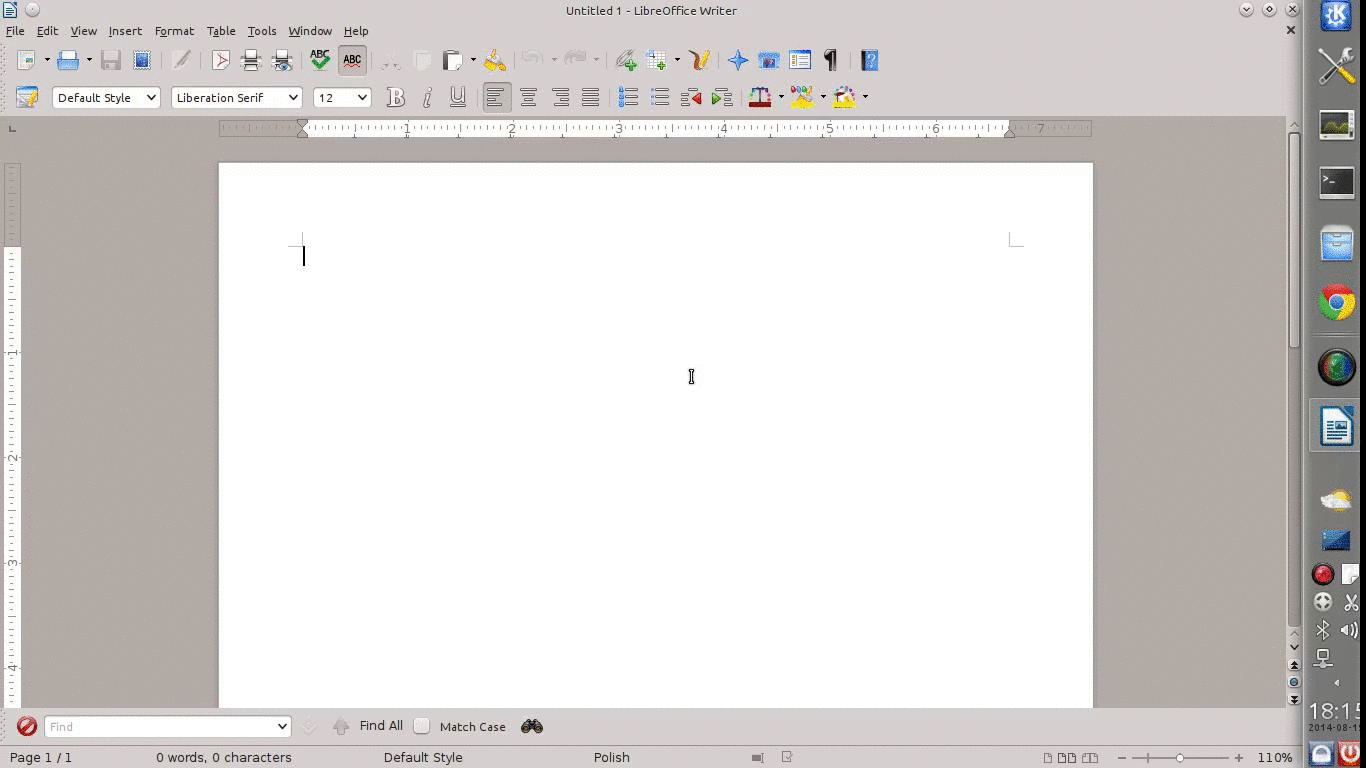
OS: linux (kubuntu 14.04)
Version: 4.2.4.2
@xliiv - Great idea!!! Works also with XP and LibO 4.2.6.2. Formattting might a bit tricky. I simply created a new style for table row numbering
Replace existing Writer table with Calc spreadsheet OLE object editable directly from Writer. Here’s how to do it.
- select the whole table and copy it
(Ctrl-C, right-click → Copy…) - position the cursor below your table
and select from menu Insert →
Object → OLE Object → Create new →
LibreOffice 3.x Spreadsheet - select cell A1 and paste (Ctrl-V,
right-click → Paste…) - now you’ve got spreadsheet just like
in Calc but within Writer, that you
can edit later by double-clicking it
and you can also use known method
for auto-filling rows you asked - you can now delete your original
table and use newly created
spreadsheet
first answer does not work…formulas in tables are fixed references…moreover, you need to copy the actual forumula…copying the cell copies the contents but not the forumula
I ran into this same desire/problem yesterday (3.5.2 on XP). ended up having to manually copy formula and edit the formula to pick up the right cell references.
Better off to use calc and copy and paste…though formatting brings new challenges.
per Raev’s comment…that does NOT work for me on 3.5.2, Copying the cell works fine but the formula in the new cell is the old formula…so if done 100 times, then 100 cells all with the same exact formula (+1) so all the same…not the desired +1…+1…etc
Easy
Make your Table, Choose the row you want numbered.
Select that entire row (highlight it)
Got to the tool bar at the top and choose Format → Bullets and Numbering.
Play around with that, it works Perfectly! Awesome
Thank you! I don’t yet have the 5 points need to upvote, but when I get them I’ll come back and upvote.
It basically amounts to writing a formula and copying it down all the cells. You can easily do that. Pl visit the link given here:
