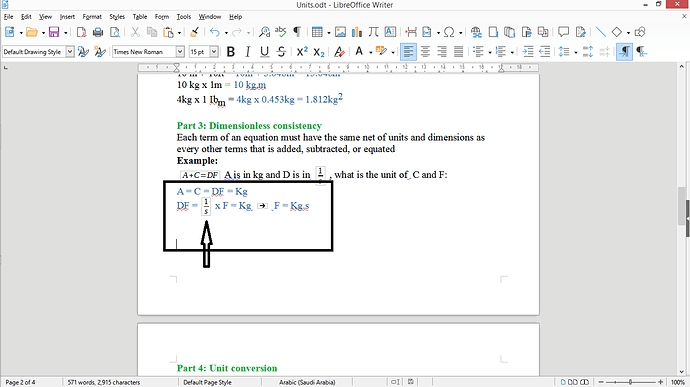A late consistency remark about your formula content: text mention mass unit (which is kg, a multiple k = 1000 “kilo” of the historical unit “gram” g, before it became the reference as kg) while the formula has a strange unknown thermodynamic unit Kg = Kelvin × gram.
Except for kilo, all multipliers are uppercase while submultiples (milli, micro, nano , …) are lowercase.
Thanks for the remark, I have fixed the errors
may Allah reward you
Your question is rather terse and you give no additional information in the description part but for a screenshot. Should I understand you want to decorate only a part of the formula?
In this case use the Attributes operators. For example red will change the font color from its occurrence up to the next attribute operator, say black.
To the best of my knowledge, there is no way to set a default colour for future equations. You must explicitly use the colour operators.
To show the community your question has been answered, click the ✓ next to the correct answer, and “upvote” by clicking on the ^ arrow of any helpful answers. These are the mechanisms for communicating the quality of the Q&A on this site. Thanks!
In case you need clarification, edit your question (not an answer which is reserved for solutions) or comment the relevant answer.