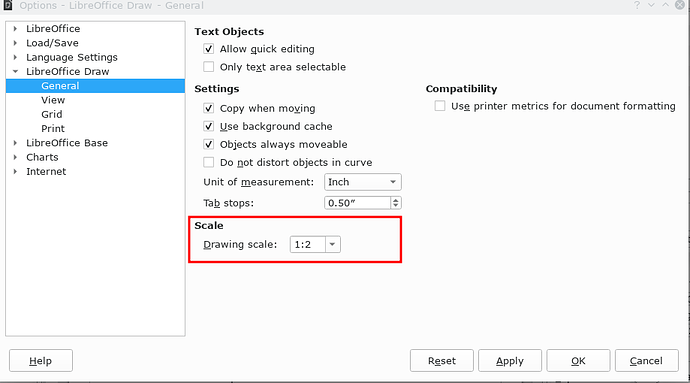The page setup size is 8.5" x 11" portrait. When a vertical line is drawn from top to bottom of displayed page, the displayed line length is 22". The same “double” line length is displayed for a line drawn from side to side on the page. This is a problem for me.
Hello,
probably you have set a drawing scale of 1:2 at Tools -> Options -> LibreOffice Draw -> General -> Section: Scale -> Drop Down: Drawing Scale (Set to 1:1 you’ll get the paper sizes)
Note For most people it is a problem not being able to scale to the real sizes of their objects (e.g. planing for a room or something like that) 
Hope that helps
Thanks much . The default must have been 2:1 (better to have been 1:1). And, talk about non-intuitive! Why would the scaling function, which is of first importance, be located in so deep and obscure place? That is something that should be corrected in the next update of the program. The Page Setup window would be a good place.
That is something that should be corrected in the next update of the program.
Here are user telling other user how it works in LibreOffice - if you have an enhancement request, please file here and I do completely disagree with your rating of located in so deep and obscure place? - How would you suggest to organize and prioritize hundreds of configuration options?