The answers which I have found do not work directly in version 6. I can’t find the symbol looking like a truck on a slope!
Hello @kolin,
Use Fontwork, with their dedicated Toolbar : the second icon allows adapting the shape of the line. You may Insert>Fontwork... and then adapt it the way you want.
To show the community that the question has found its answer, please click on the ✓ aside the top of the correct answer and vote by clicking the ^ caret of all usefull answer.
Please do not use Add Answer but edit your original question to enhance the details of your question (answers are reserved for solutions to a problem on this Q&A site). Thanks in advance …
Kind regards, Michel
Please have a look at this description:
Align text to shapes in Draw [EN]
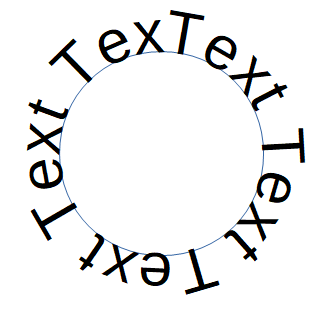
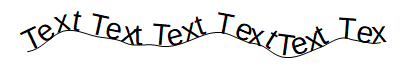
It is the “old” Fontwork function.
You can then copy your finished Fontwork from Draw to Writer.
I hope it helps you.
