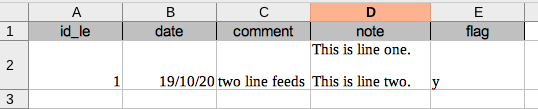Hello. On a Windows 10 machine running LO 7.0.0.3 I’m trying to export table data from an embedded Firefird base file. A few fields in the database have multiple lines with (soft) line breaks which I would like to preserve when exporting.
My understanding is that the exported csv file should have the text data in double quotes.
I have tried copying the database to Calc and this works great EXCEPT for the (soft) line breaks which are removed. The resulting data is correct in each exported field, although visually a mess without those line breaks.
Question 1: Is there a way to copy/paste using Calc that will protect those line breaks? I assume not as I’ve tried most options by now.
Question 2: Using SQL code on the table in question should be a perfect solution however my code seems to have an error regarding the “INTO OUTFILE”. Can anyone suggest the correct code to use? Below is what I am tying to use although unsuccessfully.
SELECT field
FROM table
INTO OUTFILE ‘C:\Users\Justin\Documents\Backup\2020-10-17_1619.csv’
FIELDS ENCLOSED BY ‘"’
TERMINATED BY ‘;’
ESCAPED BY ‘"’
LINES TERMINATED BY ‘\r\n’;
The field and table names above are correctly entered in the final code, the problem appears to be the Outfile which does not get created. The FB code error shows the problem beginning with “INTO”.
All help is appreciated! Thanks!