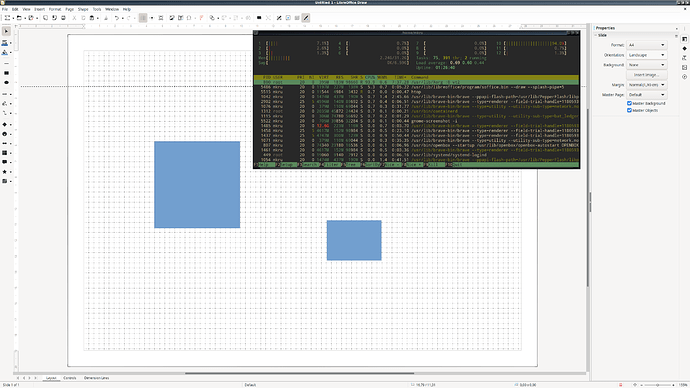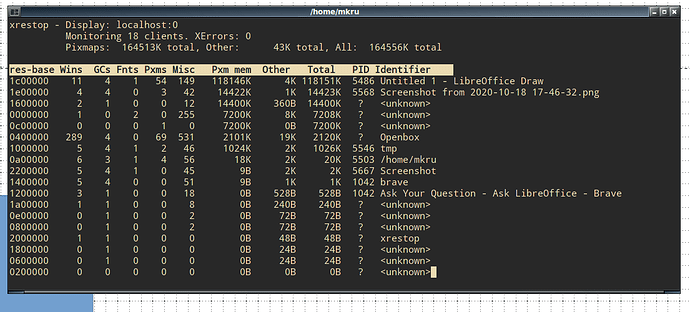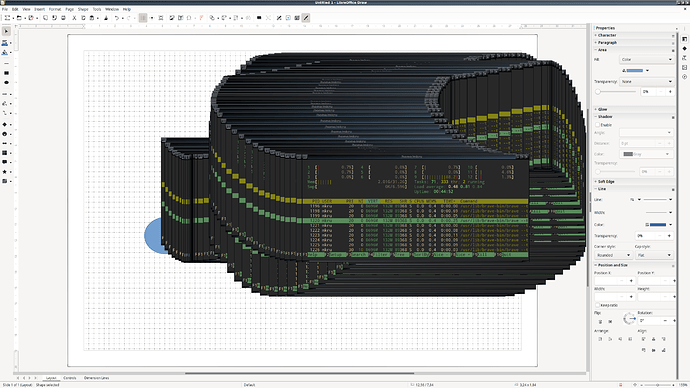I use LibreOffice 7.0.2.2 00(Build:2) on Arch Linux. I have problem with LibreOffice Draw. It is unusably laggy, the response latency is few seconds. I draw rectangle, it appears after 2-3 seconds, I want to move something, I can see it moved after few seconds. LibreOffice Draw has never been a speed daemon, but right now it is unusable. What is interesting, is the fact that it is Xorg that is processing during the lag, not the LibreOffice Draw per se.
xrestop does not show anything exceptional:
My machine is quite decent and no other program causes similar behavior. I thought, that maybe this is because of the compositor, but even after disabling picom it is still laggy. It is not related with window manager. I have tried Openbox, Cinnamon and Xfce.
Does anyone know what might be going on?
EDIT 1
This is what happens when I move terminal window during the lag:
I post it because it may be helpful to solve the problem.
EDIT 2
The problem does not appear on LibreOffice 6.4.6.2 40(Build:2). I have temporarily downgraded the package.