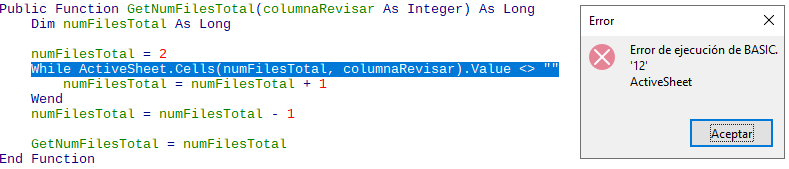Hi everyone,
I edited my original question, thanks to gabix, Zizi64 and Schiavinatto for they answers and help in LibreOffice and the use of this forum.
I’ve a macro that apply some style changes to a plain text spreadsheet (from a csv, to save as ods). It was a microsoft excel macro that is running ok in libreoffice after few changes. It works fine when the macro is a library located in the same file to reformat. But I need to be able to apply this macro to all the csv’s opening in a computer.
After some read about it and I think an extension is the best solution, but please tell me if you think there is a better solution.
From the macro organizer of LibreOffice I can export the library ‘as an extension’ and then I can add this extension to LibreOffice without any problem.
The problem comes when I try to run the macro from the extension, I get an error in the first reference of an Excel object (that it was working fine when the macro was in a library located in the same file, but not when its executed from an extension):
What can I do? Why is working fine as a macro but not as an extension?
Thank you very much for your time and answers.