I have created a pie chart which automatically added .odt but when I download onto a usb the picture is all out. I am thinking that .jpeg will secure the original pie chart. Please advise.
Please edit your question to better explain your problem (don’t use an answer which is reserved for solutions).
You tagged draw suggesting the chart was created with Draw (but traditionally this is done more comfortably with Calc). You mention an .odt extension which is associated with Writer. Does it mean you paste your chart into a text document?
What does “download onto a USB” mean? Download involves network connection. Usually you store files on removable media directly with File>Save as and browsing the file system in the dialog.
Changing format from ODF to JPEG will not solve the problem if you can’t save on the USB stick. In addition exporting a Draw document to JPEG is a bad idea because the whole page is encoded, not only the objects inside.
If it was created in draw then all you need to do is to select it entirely, click File > Export, in the dialog that opens, tick the box that says selection so you don’t get the whole page, select jpg for the file type and save to an appropriate folder. You might get a dialog box to choose size and resolution, remember the size dimension, alter the resolution to suit then re-enter the size. OK
You might do better to export the drawing as svg, png, or gif as the picture will be clearer than a jpg
You can choose menu File - Export… - and select Document type: PDF. This way the resulting document will be of better quality.
But also can select Document type: JPEG (better if PNG for a graph). But this will not be my preferred option.¹
¹ Take in account to adjust Resolution:, then Width: in this order. The width in the image is for A4 paper size.
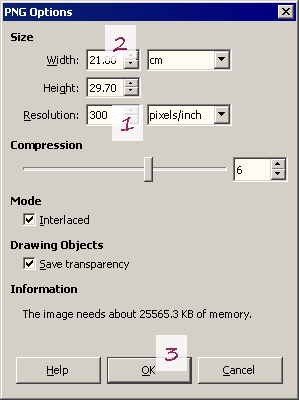
There must be a way to be sure the graphic is embedded in the file, but I don’t know how.
More LibreOffice Help on Export as PDF and on Graphics Export Options.
Tested with LibreOffice 6.4.7.2 (x86); OS: Windows 6.1.
Add Answer is reserved for solutions.
Press edit below your question if you want to add more information; also can comment an answer.
Check the mark (![]() ) to the left of the answer that solves your question.
) to the left of the answer that solves your question.
